An SMS gateway enables communication between computer systems and mobile networks, allowing:
- Seamless text message sending and receiving
- Web-based mobile messaging
- Cross-network communication
The technology transforms digital messages into mobile-friendly formats, supporting businesses and individuals in efficient, global communication.
Key benefits include instant message delivery, international messaging capabilities, and versatile communication across different platforms.
How To Get Started?
Hosting and Domain:
Free hosting compromises your SMS gateway’s performance and reputation. For optimal delivery and credibility:
- Purchase a dedicated domain name
- Invest in quality web hosting with cPanel
- Ensure strong sender reputation
- Improve message delivery rates
- Enhance overall gateway reliability
Professional hosting is crucial for maintaining a robust and trustworthy SMS communication system.
How To Setup SMS Gateway?
- firstly download the SMS gateway script at this post end
Create Subdomain in your cPanel

- Now open login to your cPanel and open file manager.

- Now select the subdomain you created or Open public_html folder.

- Now click on Upload.

- Now click on select and select your file. An here upload the SMS gateway zip that you downloaded.

- Now wait till uploaded.

- after that move back to the file manager and hit the refresh button.

- Now the file should be inside public_htm or your subdomain. and click on extract.
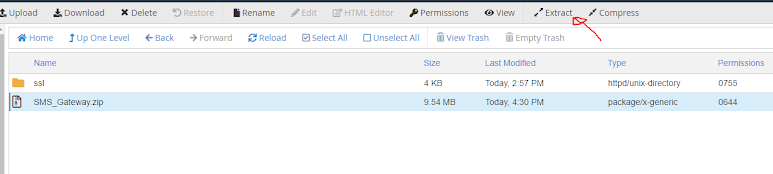
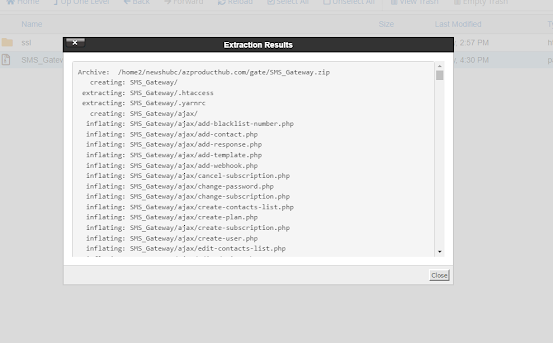
- Wait till extraction complete
Now you will find extracted folder inside it. And now you can open your website or domain.

- now head over to MySQL Databases.

- create a new database name with whatever you like

- Also create a new user Account. Remember to write them down because you’ll need it later.

- Now you need to add your user to the database.

- Now head over to your website. and click next

- Now add a name for your account and add your email an Password.

- Input the database server name and database name and password you created ealier
To create a firebase key go to https://firebase.google.comAnd click on Get started.

- click on create a new project.

- Input anything you want there and click on continue
Click on continue and continue till you arrive here

- Now click on cloud messaging tab and copy firebase sender id and server key. Incase you can’t find any, watch the video below to guide you on that.

Now Add firebase server key in SMS gateway setup and paste sender id too.

- Now in envato purchase code enter
b1652e25-3739-434e-90ac-dade322c4274

- Then Click on install

Installation went successfully well
Link to the apk to use
USE THIS APK ONLY… DONT USE THE ONE ON THE SCRIPT



