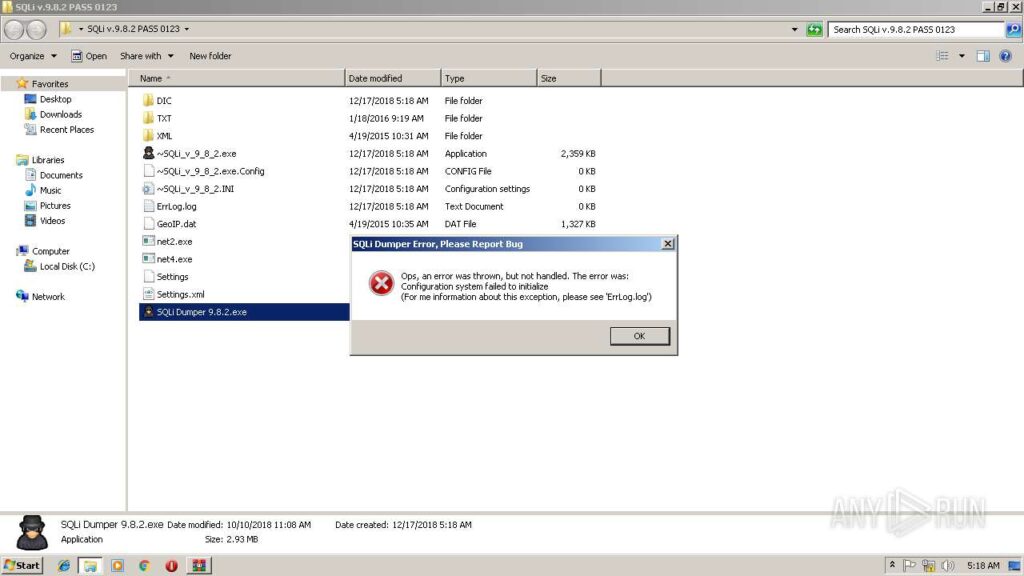SQLi Dumper is a widely used tool by security experts for penetration testing. However, users may encounter an issue where SQLi Dumper fails to launch ( SQli Dumper Error ), disrupting their workflow. This guide provides step-by-step instructions to address the common problem of SQLi Dumper not opening.
Common Solutions to Fix SQLi Dumper Not Opening
Verify Compatibility
Before proceeding with troubleshooting, ensure SQLi Dumper is compatible with your version of Windows. Check the Windows compatibility list and install the appropriate version of SQLi Dumper compatible with your Windows version.
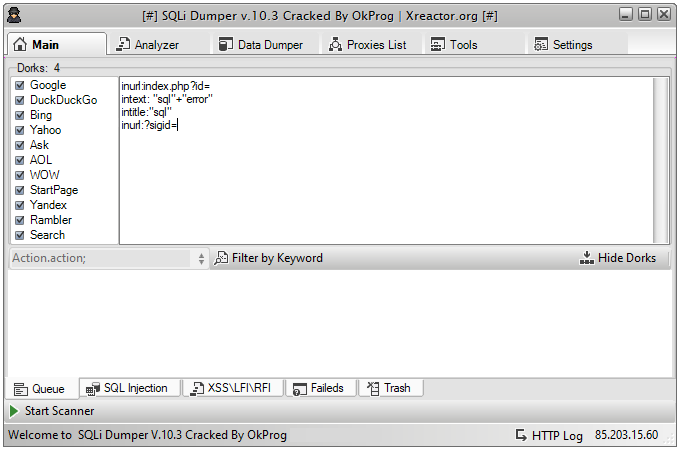
Disable Antivirus
Antivirus programs can sometimes interfere with SQLi Dumper, preventing it from launching. Temporarily disable your antivirus software to see if it resolves the issue. Remember to re-enable it afterward to maintain system security.
Install Microsoft Visual C++ Redistributables
SQLi Dumper relies on Microsoft Visual C++ Redistributables to function properly. Ensure you have the necessary files installed on your PC. Download and install the latest version of Visual C++ Redistributables to resolve any compatibility issues with SQLi Dumper.
Run as Administrator
In some cases, SQLi Dumper may require administrative privileges to run. Right-click the SQLi Dumper executable file and select “Run as administrator” to grant the necessary permissions. This may resolve the issue of SQLi Dumper not opening.
Reinstall SQLi Dumper
If all else fails, consider reinstalling SQLi Dumper to address any underlying issues. Uninstall the current version from your computer and download the latest version from a trusted source. Follow the installation instructions carefully to ensure a successful installation.
Seek Expert Assistance
If the problem persists despite following the above steps, consider seeking assistance from experts or consulting the SQLi Dumper community forums for further guidance. They may provide additional insights or troubleshooting steps to resolve the issue.
Additional Resources
Outline of Required Downloads
To assist users in resolving the SQLi Dumper error, we have compiled a list of necessary downloads:
- SQLi Dumper compatible with your Windows version
- Latest version of Microsoft Visual C++ Redistributables
- Any relevant updates or patches for SQLi Dumper
Download .Net Framework 3.5 from here >>>>>>> Click here to Download
Download Microsoft Visual C++ Redistributable 32/64bit >>>>> Click here to Download
By following these recommendations and utilizing the outlined resources, users can effectively troubleshoot and resolve the SQLi Dumper error, ensuring smooth operation of the tool for penetration testing purposes.
Conclusion
In conclusion, SQLiDumper is a widely used tool among security experts, although users occasionally run into problems with it not opening. The procedures given in this article should help you overcome the problem and resume using SQLiDumper successfully.